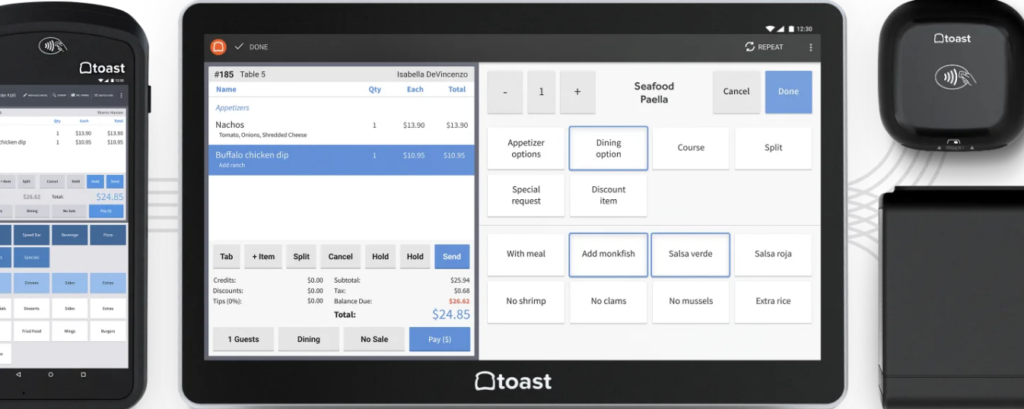Updated on January 18, 2022
Toast POS Reviews 2022: Toast POS System, Features, Pros & Cons, & Customer Reviews
Toast POS Reviews offers insights into what makes Toast POS systems one of the best POS systems for diverse restaurants. Choosing the right credit card processing and POS system remains a huge feat for any business. It is a necessary device to offer the best customer shopping journey for your customers and keep them coming back in future. No matter how your customers find you, they always end up coming in contact with your POS system, as you process their credit and debit card payments before handing over the products to that customer. Hence, you need a point of sale that works fantastically well to offer great convenience to your customers. This guide concentrates on Toast POS reviews. But then choosing the best system depends on your business type, size, how far along you are in business, the processing costs you are willing to pay versus save, and lots more.
Toast POS as an organization was founded in 2012 by three former Endeca employees after Oracle acquired the software firm. At the onset, Toast founders were focused on creating a consumer app for mobile payment, hosted promotions, and customer loyalty that could integrate with the restaurant’s existing POS systems. However, they quickly realized that restaurants required a more robust platform. Today, Toast is known for its flat-rate credit card processing costs, with no setup or hidden charges. It is a specially designed merchant accounts provider in the restaurant and foodservice industry.
In this Toast POS review, we talk about the different features and functionalities, toast pos pricing, comparison, software and apps you will be using, your roadmap, the lightspeed and intuitiveness of the sell screen, customer-facing experience among others. We will also compare to other POS systems and credit card solutions, available on the market.
What is Toast POS Review Credit Card Processing?
Toast POS system offers flexible systems designed for restaurants and the foodservice industry. Hence, Toast is a beautifully developed point-of-sale system for restaurants, cafes, full-service bars, etc.
You can enjoy a wide variety of hardware tools alongside restaurant-friendly software features which makes it easy to accept, manage, track, and prioritize credit card processing for food orders. Toast POS system also provides 24/7 customer service for different kinds of services, alongside network configuration and installation. Toast also includes a comprehensive menu and inventory management system alongside built-in digital ordering and delivery systems for your online or mobile app orders. You will also enjoy handheld devices, self-ordering kiosks, kitchen display systems (KDS) among other gorgeous solutions for multichannel sales and growing your customer base.
Toast provides superb functionality but with a bit more commitment of a contract between one to three years and an early termination fee. Nevertheless, our Toast POS reviews cover the importance of these Toast POS fees and more. Here we will also evaluate the numerous Toast POS review to help you make the best choice of a POS system suitable for your business.
How does Toast POS Credit Card Processing work?
It is important to have an idea of how Toast POS systems work. So, Toast combines payment processing, customer loyalty programs, and point-of-sale service alongside custom-built hardware. But then, Toast is a third-party payment processor, so they offer a front-end solution while using other merchant services as their back-end processing.
Also, realize that Toast POS stands out from IOS-based competitors because the application runs on Android making it cheaper and more versatile.
As a payment processor, you can process payments on your behalf without needing to set up a dedicated merchant account. After payment is processed, Toast sends the fund to your merchant account in one or two business days. To which you pay a fee for each card payment alongside a monthly subscription for using Toast hardware and software. Toast software allows you to set up an order menu system where you get orders that you can see from your kitchen hardware. The information is put together at checkout and then put to use through the restaurant. Plus, the Toast system creates menu and labor reports alongside real-time sales analytics that you can view from your own device whenever you like.
Beyond that, the Toast system allows you to cross-reference customer information you pick up at the checkout against your customer loyalty program and promotional emails. That way, you can offer a personalized service to each customer to make the best impression. Toast also integrates with diverse restaurant-specific services such as Grubhub, reservation apps like Tock and OpenTable alongside other third-party software providers.
Who can use the Toast POS System?
The idea that the Toast POS system is suitable for restaurants doesn’t do justice to the enormous list of different types of businesses that can use Toast. At its core, Toast is about food ordering and servicing businesses. But then, this list is extensive and clearly shows that businesses that would enjoy using Toast are high-volume businesses with menus requiring a great deal of customization. Let’s talk about each one of them.
● Restaurants requiring digital ordering and delivery
If you’d love a built-in online ordering and delivery system where customers can quickly place their order without requiring a waiter, here’s a system for you. It’s so good that your food ordering customers from home can make their orders at lightning speed from the comfort of their ho. There are also flexible options for integrating with third-party systems for extra functionality.
● Coffee Shops
Toast remains one of the best credit card processing and POS solutions for coffee shops. You enjoy quick-service inventory management features, flexible set up and lots more. This is why Toast is one of the best cafe-friendly POs systems for diverse systems.
● Restaurants requiring paperless and contactless options
In this age of COVID-19, making limited contact with your customers is now one of the necessary ways they understand how much you prioritize their health. Toast brings you a suite of hardware including handheld tablets, kitchen display systems and self-service kiosks where customers can fulfill the heights of their needs without the need for picking up a paper-based menu or tab again. You will also enjoy QR-code ordering and payment tools which allow customers to use their smartphones as mini self-service kiosks.
● Full-Service bars and Restaurants
Toast POS features real-time inventory tracking and swipe-to-open tabs alongside other tools that bars require. It also includes self-service ordering and online ordering that makes Toast customizable for diverse restaurant types.
Overall, bakeries, cafes, pizzerias, nightclubs, and lots more can all use Toast. But do note that traditional American-style pizzerias with robust menus, diverse combinations, and customer modifications may require a bit of technical expertise setting up. Hence, Toast is suitable for small and full-service establishments.
When wouldn’t Toast be a good fit?
However, like every other processing solution, there are times when Toast wouldn’t be a good fit. First, if you use your hardware, then you might not like Toast. This is because Toast comes with its proprietary tablets and there’s no flexibility of an iPad POS. Again, Toast is not recommended for single-unit Food trucks, small business food shops, seasonal businesses, and ghost kitchens, as the idea of a two-year contract may seem daunting. Plus, you need to be willing to pay for optional installation fees and add-ons that cost a lot of money. So if you are a startup restaurant requiring a free or low-cost POS solution, Toast POS systems may not be the best choice. Or perhaps you are seeking a system that comes with month-to-month subscriptions and free cancellation, Toast might not be the best choice.
High-volume, traditional pizza shops that operate like full-service restaurants will enjoy the Toast POS solution. However, if you are a traditional pizza shop trying to compete with Dominos, the high-volume pizza functions that Toast offers may seem limited to you.
Toast POS Pros and Cons
Toast POS Pros
- Built-in ordering systems, self-ordering kiosks, and delivery features
- Android-based system
- E-commerce integration
- Great hardware developed to withstand the challenges of any restaurant environment.
- Superb and robust menu and inventory management from the base pricing to the most expensive plan
- The pricing plan is a pay-as-you-go system.
- Highly straightforward system to navigate especially when training new staff
- Robust 24/7 customer service.
- Intuitive and user-friendly systems
- Multiple ways to accept orders through the customer self-serve kiosks, toast order & pay, toast takeout & delivery, and Toast Now
- Toast takeout & delivery app is a superb app that competes with apps like DoorDash, and Grubhub.
- Toast also listens to customer feedback and develops new tools to continuously satisfy its customers.
- Toast’s starter plan is pay-as-you-go thereby allowing the flexibility to pay lower fees for your budding business.
Cons
- Not ideal for very large build-your-own pizza operations
- Not the easiest POS system to setup
- Must use Toast’s proprietary tablets and payment processor
- Come with two to a three-year contract and early termination fees
- Frequent software updates may come up at the most inconvenient hours.
- Toast is usually sold as an all-in-one package including hardware, software, processing fees, and a strict contract.
A Summary of Toast POS Review Reddit, Glassdoor & Other Review Sites
One of the reasons you will love Toast POS is that it is created by people who have worked in restaurants. Everyone from engineers to sales staff has been familiar with diverse challenges that restaurants face. So you will enjoy hardware that is designed for the restaurant scene. Toast POS also makes it easy to manage multiple locations which are superb for restaurants with lots of branches. You will be able to keep your information current even if the different locations have different prices and menus. If your restaurant has only one physical location but with a huge online presence, you will love using the Toast POS system. Toast allows you to set your central menu and automatically update it online and using Toast’s app. Across the different review websites, Toast has great ratings and a plethora of praises. Toast takeout and delivery app on Google play also have 4.5 stars.
Toast Software, Hardware, Features & Services
Toast Business Hardware
As said earlier, Toast runs on Toast-built Android tablets. The idea behind the Android IOS is to provide versatility. Most Toast hardware consists of Elo Touch devices that run on Android 7.1. However, hardware like Toast Go is actually custom-built for Toast.
Toast hardware lineup includes a variety of hardware solutions. You can choose to finance through a third-party financing vendor or pay for hardware upfront. All of Toast’s hardware solutions are designed to survive heat, grease, and spills. These hardware solutions also come with a two-year warranty at no additional cost, so you can seek to repair if anything goes wrong. You will also love that the software can handle complex modifiers, including happy hour pricing, restaurant-specific features, and optional toppings. Toast offers everything from handheld tablets (Toast Go) to standalone terminals (Toast Flex). Toast Go is a mobile POS device designed uniquely for the platform which makes Toast appealing to restaurants that wish to add tableside ordering.
Here’s a breakdown of some of the Toast POS hardware.
- Toast Go 2: Phone-size device for ordering and card payments (insert, tap and swipe). This device is spill-proof, drop-resistant, and weighs just about a pound. It has an integrated EMV credit card reader and offers 24 hours of battery life.
- Toast Flex for Guest: This is similar to Toast Flex but with a guest-facing 8-inch screen. It accepts tap, swipe, and dip payments. It can be attached directly to Toast Flex or counter-mounted.
- Toast Flex: This includes a 14-inch touchscreen that can be swerved to face the customer. It is a 1P54 rated, spill-proof, and water-resistant device with 2X the RAM of consumer tablets.
- Toast Flex for Kitchen: This includes a 14-inch full HD LCD durable touchscreen monitor that connects to the kitchen. This device can stand higher temperatures than iPads. You can choose wall or counter mount options.
- Restaurant Self-order Kiosk (Toast Kiosk): The large touchscreen on a stand. You can purchase either a 10-inch, 15-inch, or 22-inch Elo Touch I Series 2.0. There are wall and counter mount options. All come with an integrated EMV-enabled card reader.
- Toast Tap: This device comes with a case that protects it from spills, bumps, and drops. You can choose between direct attach and on-counter options. The device accepts swipe, dip, and tap payments.
There’s also a great array of peripherals including printers, scales, cash drawers, barcode scanners, and wall mounts. You can also access wireless and wired routers alongside wireless access points with offline functionality.
Again, Toast also brings to you an assortment of peripheral systems such as self-service kiosks, contactless cards and mobile wallet readers (Toast Tap), KDS screens. Toast KDS setup is actually one of the best. It’s super intuitive to navigate and contains diverse features.
Toast KDS offers multiple language settings and easy-to-read all-day counts which clearly depict that Toast was developed by actual people who have worked in restaurants.
Toast POS Features and Software systems
Toast POS offers a robust suite of features designed to make things easier for you to run your restaurant. Let’s talk about the breakdown of the different software and features you should expect from Toast.
1. Multilocation management
Manage menus, inventory, costs, and reports across all locations from a unified dashboard.
2. Digital ordering
You can take orders online using a QR-code fed into your in-house order stream on countertop terminals or through a mobile app on handheld devices. You will love that TOast’s handheld devices (Toast Go) can access whole applications including reports. Right on the tablet, your team can take orders, send orders, and fire instructions to the kitchen without requiring your main POS register. They can also manage your customer’s tab and payment no matter where they are in the restaurant.
3. Toast Online ordering
Toast online ordering can be achieved as an add-on and is quite popular. With this tool, you can create a ‘webpage’ that your customers can access on their smartphones, tablets, and computers to see your full menu, order food online, and purchase gift cards. Even when your restaurant already has a website, you can add a link that takes visitors to the online ordering page. This page also syncs easily with menu changes made in the POS so that tickets are always automatic and accurate.
4. Kiosk Mode
Toast’s Kiosk mode allows customers to order on their own which minimizes human contact points and errors. There’s also a quick reorder function for repeat customers who usually place the same order. In this case, they can swipe their card, quickly pull up their previous order and select quickly.
5. Digital Receipts
We love that Toast also makes it easier for customers to receive digital receipts of their time at your website. They can also use this feature to leave feedback. This helps so when any customer has a negative experience, you can quickly see and follow up on that customer before they move on to leave a horrible review on public platforms like Yelp.
6. Pay at Table
You can also access the Pay at Table feature which allows guests to pay for their meals using their own smart device. Customers can pay right via their phone by scanning the QR code on their receipts without handing over their credit card. This further minimizes contact. There’s also a mobile app for this purpose as well.
7. Toast TakeOut
This mobile ordering app shows your restaurant to new guests and you won’t pay any commission fees (unlike third-party apps). Here customers can place their orders for pickup or contactless delivery.
8. Menu creation
You can create a custom POS menu that corresponds to your physical menu and customers will be able to see what’s available and place their order accordingly. Each separate menu on your Toast system can also be split into menu groups (e.g. dinner might have salads, entrees, appetizers, etc.). Each group will show the menu items and with modifiers and submodifiers alongside. The modifier system is robust and feature-rich enough to support sandwich shops, pizzerias, priced highly, and restaurants.
9. Pricing menu items
Toast allows you to create pricing rules so that your menu costing will depend on different item sizes and items requiring special pricing based on their location. There’s also group pricing, plus multiple size categories with designated prices accordingly.
10. Toast POS tips
Toast makes it easier to customize tip percentages. So when a guest checks out, the system automatically nudges the customer to tip by providing fair options (10%, 15%, 20% depending on what your set-up). This allows for gentle pressure without making it seem like enforcing any rule. At the end of the day, Toast makes it easier to automatically calculate tips, distribute them and conduct server payouts. You can equally calculate tip percentages based on multiple sales groups.
11. Toast delivery
If you run an in-house delivery team or route delivery attached to your restaurant, then this feature is for you. You can tailor your delivery system to sync properly with online ordering and the Toast TakeOut app. Delivery services can also be synced with DoorDash, which is a great choice when you don’t have your own delivery drivers. It also includes a contactless delivery option. Restaurants can pay a flat fee per order and choose how they pass the fee to customers. Toast also integrates with other delivery systems such as Uber Eats, and GrubHub. Toast delivery service add-on is actually cheaper than most third-party deliveries.
12. Comprehensive inventory management
This includes features such as a food cost calculator, recipe costing tool, inventory reporting, inventory control, inventory variance, and menu engineering chart so you can track your most profitable items and bestsellers.
13. Solid foundation
This includes quick order screens for the bar, customizable floor plans for dining room orders, multiple options for check splitting (by seat number or drag-and-drop), and swipe-open bar tabs.
14. Customer data collection and reporting
You can also enjoy an integrated customer relationship management (CRM) system that collects customers’ contact information and order history. On the customer report, you can find where customers have visited the most, spent the most money among other metrics. This allows you to also check out detailed information on the customer’s average checks, days since they last visited, and the most ordered items. Additionally, you can also view the distribution and use of gift cards and active rewards.
15. Labor management
You can also set user access levels so that employees understand their roles and permissions on the platform. For instance, you want the manager to approve discounts and voids. Again, you can also micromanage your staff, evaluate the efficiency of your kitchen, and quickly access the server’s sales with expectations. You can also customize and designate hours of operation, roles, and services to different members of your staff.
16. Time tracking
You can track when employees check in to your restaurant by assigning every employee a unique 4-digit PIN for clocking in and clocking out on Toast tablets. Hence, it’s easier to track labor and performance.
17. Kitchen Display system
Toast’s KDS system is a fascinating software that comes color-coded with feature times on tickets so that your cooks never lose track of their orders. On one end, servers will be notified when an order is ready via sound on the system or flash which further improves productivity.
18. Restaurant-based reporting (Live data analytics)
This feature allows you to generate reports using real-time data, so you can make decisions about operations on the go. You can create reports ranging from simple sales reports to tip reports, product mix reports, labor reports, and lots more. You can also access this data from anywhere and at any time. There’s also a summary report which shows total guests, gratuity, net sales, tips, table turn time, breakdown of all payment methods and service types, and lots more. The summary report allows you access to a scannable overview of your most important sales metrics before you drill down to check detailed insights on other metrics.
19. Loyalty program
Toast loyalty program is fully integrated with your POS system and allows you to set up one-click sign-up loyalty programs. Once your customers sign up, they receive a unique code via email and a rewards account number which allows them to check their rewards balance from time to time. No matter your restaurant or menu, you can customize your loyalty program to include milestones for points, dollar-to-point exchange, select specific menu items and groups to be redeemable among others. You can also establish your rewards program to include signup bonuses for customers to further make your loyalty opt-in appealing. Combined with the data collected from CRM, you can make your loyalty program more personalized to your customer’s needs.
20. Gift cards
You can provide physical and digital gift cards to your customers as an add-on. This gift cards feature integrates with your POS system so you can quickly track, sell and complete transactions using both digital and physical restaurant gift cards. If you choose traditional plastic gift cards, toast enables complete customization, printing, and programming of the card to work with your system. When selling to your customers, your staff only has to swipe the card to activate and also load the card with the desired dollar value. Do realize that digital gift cards are more simple and convenient for you and your guests. This only requires that your guest provide their phone number or email and select the dollar amount they wish to purchase. Then the digital gift card will be emailed directly. Customers can also purchase their digital gift cards online and include a personal message for the recipient.
21. Toast Now
You can also choose Toast Now which is Toast’s digital ordering suite that bundles online ordering, email marketing, Toast TakeOut, Toast Delivery, and eGift cards together. This can be purchased separately to be used with your own POS systems or added to your Toast subscription.
22. Toast workforce management
You don’t just automatically calculate tip makeup amounts, you can also ensure that your restaurant is complying with regulations. Toast also updates local prevailing wage and labor laws based on your address to make things easier. You will also love the HR Hub where it’s easier to onboard new hires electronically.
23. Toast email marketing
Toast email marketing also integrates with your POS. It minimizes the need for manual entry as it automatically collects emails. You can also easily design and automate your campaigns alongside sending personalized messages to your customers. It’s also easy to track the success of your email campaign.
Toast POS Setup
Many POS systems follow a plug-and-play approach, but Toast POS requires a more professional setup. However, if you have some technical knowledge, you can use the self-install guide online. Nevertheless, the company recommends that you never try to unbox and install items on your own without first consulting with Toast installation support. Hence, if you see that the unboxing experience requires Toast setup then that means the company is only in the proper position to install the software and hardware. Again the self-install guide should require about two hours to set up your Toast POS.
Toast Loans
Toast offers access to financing options for its customers. Customers can enjoy anywhere from $5,000 to $250,000 in loans to finance their food-service business. There are no compounding interests, late fees, or application fees. All you payback’s a fixed fee that is disclosed from the onset. You can head to the Toast Capital web page, check to see if you are pre-qualified, apply in minutes and your request and funding will be available in about 1 business day. Also note that Toast’s merchant cash advance is brought to you by WebBank, Member FDIC. Hence you can source for business credit from Toast or any other merchant cash advance provider.
Toast Ease of Use
One of the most important factors you must consider when choosing your restaurant POS processing solution is its ease of use. You don’t want to spend too much time training your employees to use a system that comes with severe headaches. Toast’s system is easy to learn, so your team can start enjoying the system from the go.
You will have both front-and back-end features, which your team can spend time playing with and seeing its intuitive system. But do note that Toast may not be as modern and sleek as some POS systems. But it makes up for that lack of ‘sleekness’ in easy access for even team members with limited technological understanding. Some components you might find fascinating include:
● Splitting checks:
Toast makes it easier to split checks among customers. This can be achieved by using the drag-and-drop menu to create two separate bills split evenly. You can actually split tabs up to nine tickets or divide by seat numbers. In the same way, it’s also easy to transfer a check to a different table or a different tablet on a different server.
● Simple voiding
With a few buttons, you can void full orders, or single items easily. Toast allows you to also track all the details of every void or comp. That way you can know what happened, who initiated the void, and who authorized it. This is highly important for instances where a guest dispute a charge, so it’s easy to access data from historical transactions to resolve the issue.
● Closeout day function
Closeout day functions as an audit report. That way, you can stay in the know about the current status of employee activity and all checks.
Toast allows you to close out any paid but un-closed checks and clock out employees when they have forgotten to clock out every night (at 4 am) automatically. So you don’t have to intervene manually unless necessary. This tool will also allow you to review and handle issues with employees and managers as well.
● Creating service areas:
You can also create custom service areas easily and choose from diverse table sizes and shapes. There’s a simple drag and drop element for creating this service area. You can also click on the icons to assign a table size, width, height, name, and table number. It’s also easy to make alterations that would be instantly saved and synced with as much ease.
● Tableside Ordering
Tableside ordering is one of the most popular features in the foodservice industry that it’s now a must-have in every restaurant. This feature is actually convenient as it gives customers power over their orders. They can confidently feel that their orders are taken correctly which also improves customer loyalty. Tableside ordering also makes it easier to accept payments right there at the table and in seconds. It would also be easier for customers to make alterations to their orders, saving server trips to the POS station.
Toast: Web-based versus Locally Installed
Toast is web-based but the company also provides a LAN network for customers, so you can download and cache POS data on each connected device. This ensures that even if the internet goes down, your systems can still function normally in offline mode. This offline mode also allows you to handle credit card payments offline with encryption support and the data will be stored locally until the internet is back.
Toast Integrations & Add-ons
Toast brings to you an impressive list of in-house add-ons and third-party integrations as well. You can also develop your own integrations using Toast’s open API. Concerning third-party integrations, you can access the following but this list isn’t exhaustive:
- Compeat
- Chowly
- Bevspot
- Avero
- Appfront
- Shifts
- BrewLogix
- Craftable
- Grubhub
- KitchenSync
- LevelUp
- Harri
- ItsaCheckmate
- KitchenSync
- PayTronix
- PeachWorks
- Punchh
- Restuarant365 etc.
Toast POS Pricing
Toast POS offers three pricing tiers for using its restaurant POS software. These tiers include Starter, Essentials, and Growth. Generally, Toast pricing is more in the middle range. This means it’s less expensive than legacy systems such as Micros and Aloha but maybe more highly-pricedhighly priced than hybrid POS and cloud-based systems.
Starter Plan – From $0
This plan includes inventory and menu management, order and table management, payment processing, 24/7 customer support, real-time fraud monitoring, and reporting and analytics. You will also have online ordering and delivery, toast takeout app, loyalty, email marketing management, and gift cards as add-ons you have to pay extra to enjoy. The starter plan does not include payroll and team management.
Essentials Plan – From $165/month
The Essentials plan includes inventory and menu management, order and table management, fraud monitoring, payment processing, customer support, and reporting and analytics. Also included in this plan are online ordering and delivery, and toast takeout app. You will pay extra to use the gift cards, loyalty, marketing and payroll, and team management features.
Growth Plan – From $272/month
The Growth plan includes inventory and menu management, order and table management, payment processing, customer support, and reporting and analytics. Also included in this plan are gift cards, loyalty, marketing, online ordering and delivery, and the toast takeout app. You will pay extra to use the payroll and team management feature.
Other additional costs
Toast software comes with an additional $79 per month per terminal. This might be too much for smaller businesses but established restaurants can pay the extra fee for the entire number of capabilities they gain. Toast POS also offers volume and annual discounts to help companies save more when using their POS systems. Concerning the add-ons on your plan, you might pay some of the following. However, Toast does not fully disclose the pricing on all of its add-ons.
- Loyalty programs cost $25 per month
- Physical and digital cards cost $50 per month
- Online ordering add-on costs $50 per month.
Usually, these add-ons can be packaged as Toast Now products. They can be purchased by customers who do not wish to use the Toast point-of-sales systems. So even if you use a different POS system, you can use Toast Now for your transactions online.
- Toast Now: This begins at $75/month and includes contactless delivery, Online Ordering, delivery services, and Toast TakeOut.
- Toast Now Plus: Begins from $100/month to include Toast TakeOut, eGift cards, Online Ordering, contactless delivery, and delivery services.
- Toast Now Premium: Begins from $175/month and includes Online Ordering, Toast TakeOut, email marketing, contactless delivery, delivery services, android eGift cards.
Structure of Toast Card Processing Fees
Generally, Toast POS systems follow a flat per-transaction processing fee structure that is easy to track. This is besides the monthly subscription fee you pay. But then your transaction fee will depend on your unique card mix (all types of credit and debit payment) and sales volume. Toast Payments also comes with active fraud monitoring and offline payment features, so you can keep attending to your customers even when you lose internet access.
Toast POS Starter Kit
Do realize that besides the regular monthly subscription plans and processing fees and hardware costs, Toast offers a bundled starter plan. This includes standard paid plans and pay-as-you-go plans. This includes:
I. Pay-as-you-go plan:
A zero upfront cost and monthly software subscription with a higher payment processing fee. For card-present and not present transactions, you pay 2.99% + 15 cents per transaction (platform rate). You may also pay an additional software cost of 0.40%, with self-installation support and a two-year term. The upfront cost is for a hardware kit bundle which includes Toast payment device, Toast POS Flex terminal, and essentials.
II. Standard Paid Plan:
Alternatively, you pay an $800 upfront cost and a $79 monthly software subscription with separate transaction rates. This plan includes 3.50% + 15 cents per transaction for card not present (and keyed-in) processing for Visa, MasterCard, and Discover, and 3.89% + 15 cents for AMEX. Alternatively, it’s 2.49% + 15 cents per transaction for card-present processing. You also pay an additional software cost of $50 to $75 per month. This plan can also be billed annually.
Regardless of the option, you have a long-term contract.
Toast Pricing for Hardware
Concerning hardware, you must purchase those separately through Toast custom-quoted rates. Terminals include Toast Tap, Toast Flex, and POS plus software which cost $999 each. You can also add a kitchen display screen, a guest display screen ($200), and a handheld device (Toast Go) to your kit. Other peripherals include cash drawers ($149), receipt printers ($199), and kitchen printers ($299).
Do realize that these systems may be bundled and sold. For instance, the most popular Toast POS hardware starts at $799 and includes a 14-inch terminal (Toast Flex), magnetic card reader (Toast Tap reader that supports dip, swipe, and tap), and router.
You can pay for your hardware upfront, get 0% financing or use pay-as-you-go using a percentage of your sales.
Toast also provides installation service which will also be quote-based but begins from $499 for remote installation and $699 for onsite installation. If your restaurant is larger and more complex, then installation fees go higher. It is also theoretically possible to use your own hardware, but Toast does not provide support for those and thereby makes it impossible.
Do realize that you won’t pay every fee we’ve outlined above. Every customer typically pays:
- Tier plan monthly fee
- Terminal software monthly fees
- Add-on Software monthly fee
- Single flat rate for Card processing fees
- Hardware fees plus installation fee
Customers on the pay as you go plan would pay:
- Software monthly fee
- Hardware fees plus installation fee
- Single flat-rate for card processing fees
- Terminal software monthly fees
- Add-on software monthly fees
The only downside is that Toast’s merchant contract includes a clause that gives them the right to increase their credit card processing fees at any time with just a 30 days advance written notice. Some customers have reported this happening but then it’s usually reasonable overall. There’s also an early termination fee (ETF) with contracts that last as long as three years to consider.
Overall, Toast Payments isn’t extraordinary but in line with industry standards. There’s every chance that switching to Toast will match your current rates even as Toast splits its fees. The splits are actually favorable allowing you to only pay for features and technological capabilities you would actually use without paying any extras on software that would lie on used on your terminals and POS systems.
Toast POS Customer Service
One of the best things about the systems Toast POS offers is that you can access 24/7 customer service. This is highly important for every restaurant business as business hours alone are not enough to handle your needs. You will love that this 24/7 customer support even comes with the most basic plan (a Starter plan with no monthly fees). This 24/7 customer support works whether you wish to contact their US-based technical support team through email, live chat, or call. You will also love the live support that also comes with your Starter plan. This is compared to Square’s free version of live support that is also available on paid plans. Toast also allows you to set up support tickets easily without ever leaving the platform.
Toast also provides tools and services such as platform configuration, on-site and remote POS installation service, and staff training.
Besides, Toast gives you access to tons of training materials including training videos designed for admins, managers, and the rest of your staff. The videos are immersive and hands-on so that your professionals will receive the very best training. Toast also provides a buying guide as well that makes it easier to choose the best Toast plan, features, and services for you. Beyond the training materials, you can also use their searchable knowledge base with FAQs, troubleshooting tips, and lots more. You can also use their useful and current Blog as well for more information. There’s almost no POS system out there with this level of customer support.
Toast POS Positive, Negative Reviews & Complaints
Toast has its fair share of positive and negative reviews. However, it’s important to realize the negative aspects as well as the positive reviews to make the best choice for your business.
Toast POS bad reviews
Toast has a B rating on BBB alongside 65 complaints in the past three years and 39 complaints within the last 12 months. Over 29 of the complaints have also been closed and resolved as well. The majority of negative complaints focus on:
- Payment Processing Contract: Some people fail to read the processing contract and get locked into the two to three-year contracts. This is why it’s always important to read the fine print and evaluate your credit card processing solution effectively to make the best choice.
- Increase in processing fees: Some customers do not also realize that processing fees can change and may increase over the life of the contract. It’s important to give an allowance for that change.
- Bugs: Toast users have also made reports about bugs with the software as well. A user says bugs make it difficult to handle software updates from time to time.
- Customer support: Some customers reported that customer support can be generic at times.
- Aggressive sales team: Some customers have stated that the sales team can be misleading at times particularly about financing their POS hardware.
- Updated software: Toast software updates can remove menu items and cause problems with integrations.
Positive Toast POS Customer Reviews
While it seems there’s a great number of negative reviews, these reviews span across a 10-year lifespan and are actually very small. Presently, Toast has over 4.3 stars out of 5 stars on G2, 4.2 out of 5 stars on Capterra, 4.23 out of 5 stars on Software Advice, 4.5 out of 5 stars on Google Playstore among others. Here’s a breakdown of the reasons customers love using Toast POS:
- User-friendly: Most users praise Toast for being a great system that is so easy to use.
- Loyalty cards: Toast’s loyalty program feature is easy to use and manage. It’s one unique selling point, many customers of Toast are happy about.
- Superb backend analytics: Customers rave about how seamless integrations and backend analytics are. They also love that Toast continues to evolve and adapt to the challenges of the industry.
- Android-based: The freedom of an Android-based system is amazing. It’s a huge relief from the world filled with iPad-designated systems.
- Great customer support: Many customers praise how Toast answers their questions and struggles. Customers comment on the detailed steps about support.
- Online ordering: Toast’s online ordering system is a gorgeous app that has been a huge win for many of its customers.
- Improve turnover: Customers also praise Toast for being a great asset to helping build their customer loyalty since the credit card processing solution integrates with a great number of tools including customer relationship management, accounting software, marketing, and rewards to make it easy to meet customer demands.
Frequently Asked Questions
Is Toast a Good POS System?
Toast is an excellent choice for all kinds of restaurant-style businesses as long as you have a decent volume of transactions. We recommend Toast for large pizzerias, coffee shops, mid-sized bars, and restaurants. Newer restaurants should use POS systems with monthly subscriptions and free cancellations such as Square.
Is Toast POS expensive?
Toast offers a decent pricing system compared to many other POS solutions in the industry. However, Toast can be pricey for small restaurants that don’t require the capabilities that Toast provides. Beyond that Toast also requires a great deal of money commitment at the beginning which can be too high for smaller businesses.
How much does toast charge per transaction?
Toast uses a flat-rate credit card processing solution. This system makes it easier to incur savings and keep your balance sheet clean and tidy. That’s why Toast remains a superb restaurant pos system.
Is Toast POS easy to use?
Yes, Toast has a decent level of capabilities which can make the system overwhelming if you haven’t used it yet. However, Toast is extremely easy to use. Toast also provides training and installation service alongside resources to ensure you can maximize benefits from using the system from the onset.
Are there any Toast POS horror stories?
Every POS system comes with its list of benefits and drawbacks. However, the biggest complaint about Toast POS is the cost of using the system. Nevertheless, that’s because it’s not meant for small restaurants or micro-operations.
Toast vs Square
Toast is a superb option for restaurant-style businesses with high volume and established customer databases. However, for single food trucks, and smaller micro-operations, Square might offer a better alternative. Square is also great if you seek monthly subscriptions and flat fees for credit card processing costs.
Toast versus hungerrush
Toast POS solution is a cloud-based restaurant management platform just like Hungerush. However, hungerrush does not come with any mobile app and the system lacks as much robust customer support as toast. Hungerrush also features some software solutions that can be outdated.
How does Toast compare to Square (Square for Restaurant) POS reviews
Square for Restaurant is also a dedicated system for restaurants. This offers table and menu management features and multi-location setups. In terms of set-up, Square for Restaurant and Toast POS offer similar features. Both also come with monthly subscriptions. However, Square for Restaurant does not have an early termination fee
Clover versus Toast POS
We recommend Toast as the best POS system for restaurants. It offers a lot of hardware options that would also rival Clover.
Toast versus Aloha & Micros
Compared to Aloha and Micros POS systems, Toast is more reasonably priced than these systems. However, compared to hybrid and cloud-based POS, Toast pricing and processing fees are much medium to high range.
Loans and Toast POS System Cost?
Toast POS systems might require taking loans such as business credit cards or paying for the POS hardware systems upfront. We always recommend upfront payments to avoid being locked into ruthless contracts alongside the debt of paying for hardware over a long time.
What restaurants use Toast POS?
There are a great number of customers that use Toast POS including delis, coffee shops, cake shops, and many more. About 90 of these customers are even featured on Featuredcustomers.com with raving praises received.
Concluding Thoughts
There’s no doubt that the enormous list of software, hardware, features, and services that Toast offers to restaurant and food-service brands makes purchasing this solution worthwhile. However, like every other system, there are always a few gaps but with Toast, these gaps are not dealbreakers. The add-ons are indeed expensive. But then, Toast’s free starter plan is indeed a fascinating surprise giving restaurants the choice to stick to software, hardware, and processing costs until they are ready to pay their monthly subscription fees as well. Ready to check out the Toast POS software; you don’t have to make any commitments yet. Visit Toast for a full demo to discover if it’s the best system for you